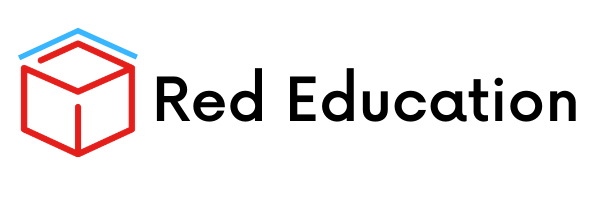Check Point Certified Security Administrator (CCSA) R81.20
The three-day course covers everything you need to start-up, configure and manage daily operations of R81.20 Check Point Security Gateway and Management Software Blades systems on the GAiA operating system.
Register your interest in this course here
Register your interest now
-
06May3 days, Mon, Tue & Wed 9:00 AM - 5:00 PMVirtual - AUS
Sessions
Session 1
Mon 06 May 09:00 - Mon 06 May 17:00Virtual - AUSSession 2
Tue 07 May 09:00 - Tue 07 May 17:00Virtual - AUSSession 3
Wed 08 May 09:00 - Wed 08 May 17:00Virtual - AUS- $3,500.00 excl. GST
-
03Jun3 days, Mon, Tue & Wed 9:00 AM - 5:00 PMVirtual - AUS
Sessions
Session 1
Mon 03 Jun 09:00 - Mon 03 Jun 17:00Virtual - AUSSession 2
Tue 04 Jun 09:00 - Tue 04 Jun 17:00Virtual - AUSSession 3
Wed 05 Jun 09:00 - Wed 05 Jun 17:00Virtual - AUS- $3,500.00 excl. GST
-
01Jul3 days, Mon, Tue & Wed 9:00 AM - 5:00 PMVirtual - AUS
Sessions
Session 1
Mon 01 Jul 09:00 - Mon 01 Jul 17:00Virtual - AUSSession 2
Tue 02 Jul 09:00 - Tue 02 Jul 17:00Virtual - AUSSession 3
Wed 03 Jul 09:00 - Wed 03 Jul 17:00Virtual - AUS- $3,500.00 excl. GST
-
31Jul3 days, Wed, Thu & Fri 9:00 AM - 5:00 PMVirtual - AUS
Sessions
Session 1
Wed 31 Jul 09:00 - Wed 31 Jul 17:00Virtual - AUSSession 2
Thu 01 Aug 09:00 - Thu 01 Aug 17:00Virtual - AUSSession 3
Fri 02 Aug 09:00 - Fri 02 Aug 17:00Virtual - AUS- $3,500.00 excl. GST
-
09Sep3 days, Mon, Tue & Wed 9:00 AM - 5:00 PMVirtual - AUS
Sessions
Session 1
Mon 09 Sep 09:00 - Mon 09 Sep 17:00Virtual - AUSSession 2
Tue 10 Sep 09:00 - Tue 10 Sep 17:00Virtual - AUSSession 3
Wed 11 Sep 09:00 - Wed 11 Sep 17:00Virtual - AUS- $3,500.00 excl. GST
-
02Oct3 days, Wed, Thu & Fri 9:00 AM - 5:00 PMVirtual - AUS
Sessions
Session 1
Wed 02 Oct 09:00 - Wed 02 Oct 17:00Virtual - AUSSession 2
Thu 03 Oct 09:00 - Thu 03 Oct 17:00Virtual - AUSSession 3
Fri 04 Oct 09:00 - Fri 04 Oct 17:00Virtual - AUS- $3,500.00 excl. GST
-
04Nov3 days, Mon, Tue & Wed 9:00 AM - 5:00 PMVirtual - AUS
Sessions
Session 1
Mon 04 Nov 09:00 - Mon 04 Nov 17:00Virtual - AUSSession 2
Tue 05 Nov 09:00 - Tue 05 Nov 17:00Virtual - AUSSession 3
Wed 06 Nov 09:00 - Wed 06 Nov 17:00Virtual - AUS- $3,500.00 excl. GST
-
02Dec3 days, Mon, Tue & Wed 9:00 AM - 5:00 PMVirtual - AUS
Sessions
Session 1
Mon 02 Dec 09:00 - Mon 02 Dec 17:00Virtual - AUSSession 2
Tue 03 Dec 09:00 - Tue 03 Dec 17:00Virtual - AUSSession 3
Wed 04 Dec 09:00 - Wed 04 Dec 17:00Virtual - AUS- $3,500.00 excl. GST
Description
Course Overview
New – Learn how to configure Check Point Security Gateway and Management Software Blades.
In this course, you will learn the basic concepts and skills necessary to configure Check Point Security Gateway and Management Software Blades. During this course, you will configure a security policy and learn about managing and monitoring a secure network, upgrading and configuring a security gateway, and implementing a virtual private network (VPN).
Note: Supported versions R81.20 and above
Objectives
- Know how to perform periodic administrator tasks.
- Describe the basic functions of the Gaia operating system.
- Recognize SmartConsole features, functions, and tools.
- Understand how SmartConsole is used by administrators to give the user access.
- Learn how Check Point security solutions and products work and how they protect networks.
- Understand licensing and contract requirements for Check Point security products.
- Describe the essential elements of a Security Policy.
- Understand the Check Point policy layer concept.
- Understand how to enable the Application Control and URL Filtering software.
- Blades to block access to various applications.
- Describe how to configure manual and automatic NAT.
- Identify tools designed to monitor data, determine threats and recognize opportunities for performance improvements.
- Describe different Check Point Threat Prevention solutions for network attacks.
- Articulate how the Intrusion Prevention System is configured, maintained, and tuned.
- Understand the Infinity Threat Prevention system.
- Knowledge about Check Point’s IoT Protect.
Who Should Attend?
Technical persons who support, install, deploy, or administer Check Point Software Blades should attend this course. This could include the following:
- System administrators
- Support analysts
- Security managers
- Network engineers
- Anyone seeking CCSA certification
What You'll Learn
Upon completion of this course, students are able to:
- Introduction to Check Point Technology
- Security Policy Management
- Policy Layers
- Check Point Security Solutions and Licensing
- Traffic Visibility
- Basic Concepts of VPN
- Managing User Access
- Working with ClusterXL
- Administrator Task Implementation
Prerequisites
- General knowledge of TCP/IP
- Working knowledge of Windows, UNIX, network technology, and the Internet
Related Certifications
This course helps prepare for CCSA exam available at VUE test centers www.vue.com/checkpoint. It contains 90 multiple-choice, scenario-based questions. A passing score is 70% or higher. The exam is based on 80% course materials and 20% hands-on experience with Check Point products. Students should have at least six months of experience with Check Point products before taking the exam.